SyncBreeze Enterprise keeps history statistics for last X file synchronization operations for each file synchronization command
according to the user-specified number of command history tasks, which may be configured on the 'Advanced Server Options' page.
In order to open the sync history page for a file synchronization command, click on the command name displayed on the main
SyncBreeze Server status page and press the 'History' button.
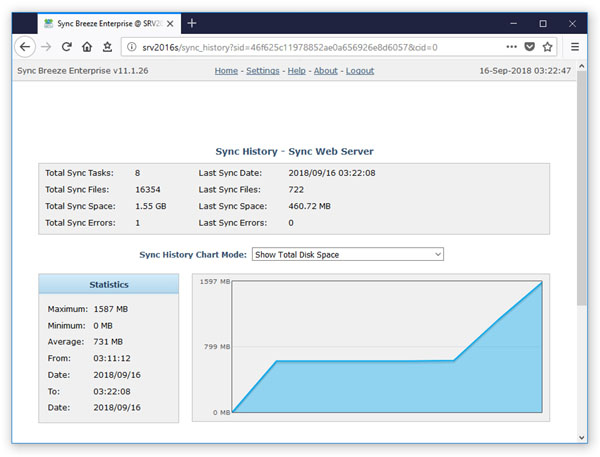
The file synchronization history page shows the total number of file synchronization operations for the sync command,
the total number of synchronized files, the total amount of synchronized disk space and the total number of file synchronization
errors. In addition, a sync history page shows a history of last X file sync operations according to the number of history
sync tasks configured on the 'Advanced Server Options' page.
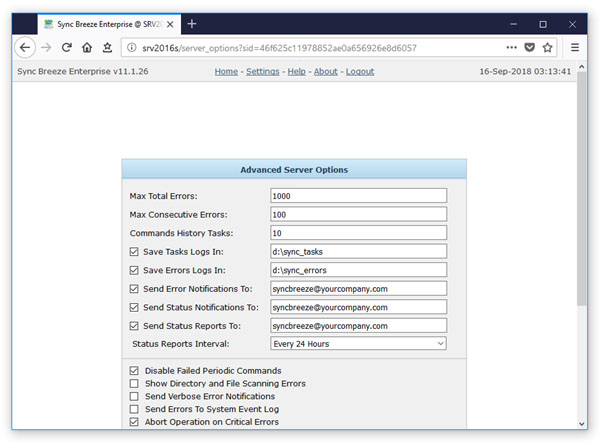
In order to change the number of history file synchronization tasks kept for each file sync command, open
the 'Advanced Server Options' page and set the 'Command History Tasks' option to an appropriate value.

